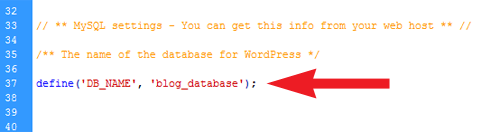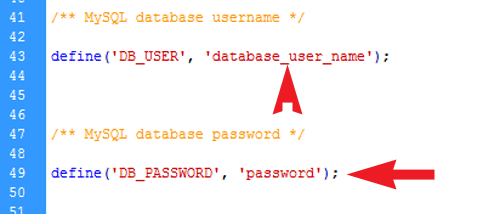It’s one of those things I should probably do more often but I don’t. It’s not glamorous, fun nor does it add any intrinsic value yet it’s a life necessity, kind of like flossing, yes people it’s time to backup my blog.
Here’s the thing though, each time I must backup one of my WordPress Blogs (I have personal ones and some client ones), I always forget the necessary steps involved, so I’m listing them here so I have them next month or before the next time I upgrade WordPress.
Let’s go.
- Using my FTP copy the blog directory from my server to my hard drive. (My nightly backups on my Seagate hard drive will make an additional copy the next time it runs). Technically, I don’t need everything as a new install of WordPress would get all of the system files, but for me it’s just easier doing this than picking and choosing.
- Back up the database. This is the part I usually forget. You see, it’s not just the WordPress files that must be copied, but the database which contains all of the entries.
- Figure out which database must be copied (assuming you have more than one WordPress installation) by looking in the wp-config.php file you just downloaded in the blog’s root directory.
- The other information you will need from wp-config.php is your database user name and your password.
- Now go to your PhPMyAdmin from your cpanel, using your database user name and password to login.
- Click “Export”
- If you do not click an “Output Option” you will receive a popup box that will allow you to save the database to your hard drive. Give it a name (and put in a directory) that you will remember (e.g., blog_name_backup), leaving the .sql extension.
If you hadn’t already figured it out, these steps are for those of you who have a blog on your own host server.
You should really perform this function regularly, like flossing, but you really must do this before upgrading your version of WordPress and/or before moving your installation to a different server.